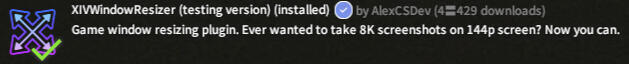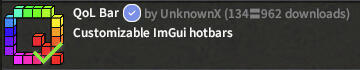Ardecia
FFXIV GPOSER ♥
English • FrenchPlease check Commission page for more info.Click here to download my "reshade preset"Thanks for supporting me!
GALLERY
Just a showcase of my favorite GPOSE.
I do hope you all appreciate.

COMMISSION
Hello!I'm offering now comissions with different options. I do both SFW/NSFW screenshots. (No minors/Lala and gore)
1 Character + Pose + Full Edit = 15€
2 Characters + Pose + Full Edit = 20€
3+ Characters + Pose + Full Edit = 25€+
Currently only accepting payment thought Ko-Fi or Paypal.
*Price may change in future regarding time and effort.
PROCESS
The easiest way is to give me your MCDF file with all mods you want to use for the shot, including your .pose if you use any scaling. (assuming you're using Mare)You can then reach me out via Discord or Twitter so we can discuss about what you want, I'm giving a serious follow to my commission so I'll be lot in touch with you during that since my only thing is to make the result you want.I will give you a preview when the pose part is done before processing to the edit part, so you can tell me if you like it before i'm processing to in-depht edit.What you receive after your payment is two pictures that is always in 5120x2880 resolution, I'll give you the RAW screenshot without any edits and the picture with the full editing done.I am not offering any refunds but if you don't like it I can try to make some post edits.Please tell me if you don't want your pic uploaded on my twitter or my cardd.co.Thank you lot for supporting me!
Add me though Discord if you want your own commission!Discord: ardecia
Twitter: ardecia_ffxiv
GUIDE
4K+ Screenshot
I know many peoples asked me how to takes screenies in 4K without a 4K monitor.There's different way to do it, the first is with AI Upscale with NVIDIA Ansel but honestly, this is not providing the best quality.There's a proof:
Ansel vs Real 4K
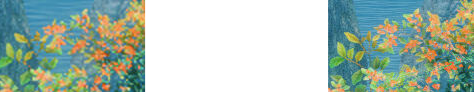
And there is the "DSR" upscale though NVIDIA Control Panel.And I bet it's the most common thing used by everyone. It force your screen to upscale to a higher resolution.But I will not talk about it because there is already enough guides around anyway.
There is a Simple Tweaks options to take upscale screenshot but for somes reasons it don't work for everyone, specially with high resolution and also you can't really rely on editing shaders while you are in higher resolution.
I'll show you today how I setup mine.
First you need two "Dalamud" plugins:
"XIVWindowResizer" and "QoL Bar"
REPO URL:https://raw.githubusercontent.com/AlexCSDev/XIVWindowResizer/master/repo.json
Thanks to AlexCSDev for this great plugin.
*check the FAQ at the end if you encounter issues installing the plugin.
And here's his own guide at how it work:
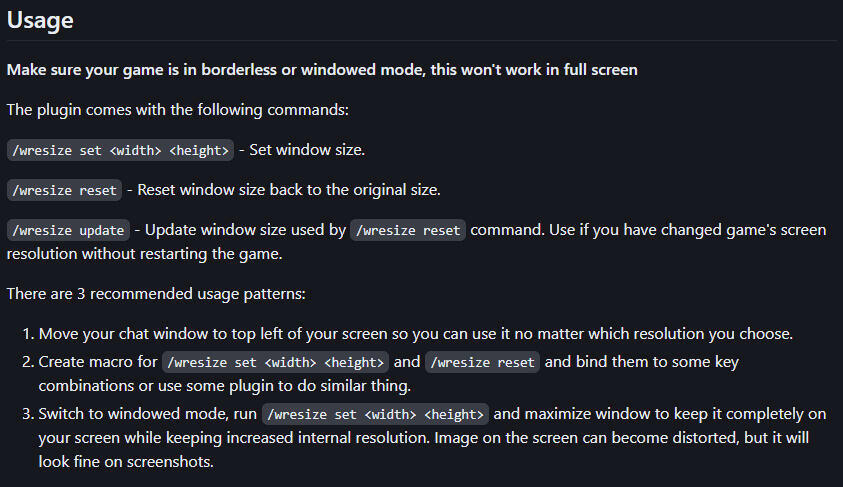
Okay so now, that's about it.Let's go for QoL Bar, it's a very nice plugin that i'm using to create "circular" menu exactly how is it in Genshin Impact menu.
You just have to press a button, and it open that circular menu where you can add infinite things to it.Step 1
First, add the condition to use that menu only in GPOSE, unless you want to switch to 4K+ even outside.
write /qolbar in your ingame chatbox,
go to "Condition Sets" tab,
Press on the "+" to add create a preset
(name it how you want)
Add Condition Flag exactly how I did it below.
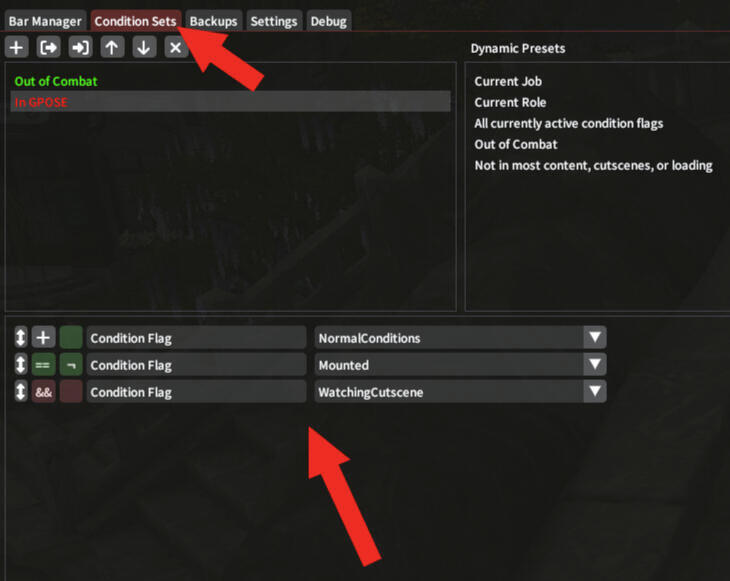
To give a test, just write /gpose in your ingame chatbox and see if all conditions are turned green instead of red.
I don't know if there is for real a "GPOSE" condition but "WatchingCutscene" work as well.
Step 2
Now go in Settings TAB, and be sure "Appear in Center" is turned off while "In /gpose" is turned on"
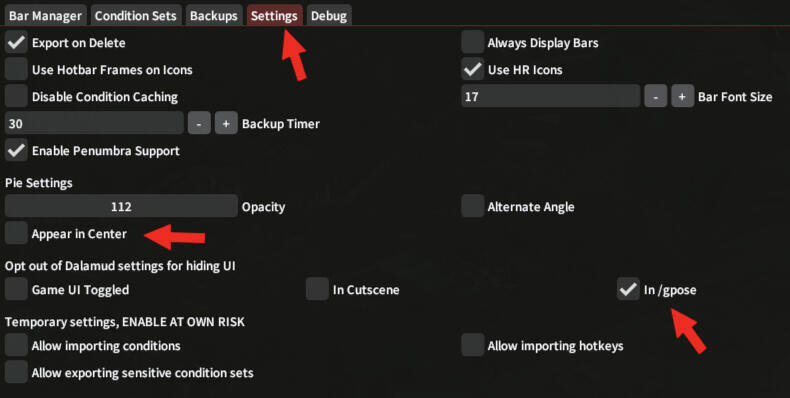
Step 3Copy my preset for 3840x2160 (4K):
H4sIAAAAAAAACt1U226CQBT8FXLoWwnFdUHdt0ra1MRUK02a1JgGEZSIQAB7M/57Z0HR1jbpsw/A7JzLzpksu6GL4iP1SdBD0u+6md5bpUlWhPH88uZdol4cJJpSBUmjaYNEvI4iIEZi87Majx3Mj/JjxEZ+Hn76WCxJMMY0yvskxie1zuK0VAjLNLilqkM/Xq+mmQu+IGFo5CF6lR7YZckuhyQCN8r9apNK6aoqiEhw1uEdq8U6plxfl3z4TKKhSzCAKgMIzwTLEcKS92ZVojdzqu8TCrgEzqDezbNBSipFk7bG0cBzdo292z247x4K7o6gXeOXEHtstX+a07LMFldVe+HGc/+7NW9Z6bqS+4XSbHNDYQ3L+Mun8eTcXTJVFcfQL343KduFzuoQoXpBosjWYGZlY7d8v+IvRAg27NKnUouB1nBy3+2xhlLLYSDMv09JykFydJOyMsxX6gvkgDq8yWUlL6eIjyQjbYtgfY/kuEcq5KFXhSCRmN7Umc5o+wX+TDeZowQAAA==Or 5120x2880 (What I use):
H4sIAAAAAAAACt1U226CQBT8FXLoWwnFLXjZt0ra1MTUVpo0qTENIigRgQD2Zvz3zu4q2tomffYBmJ1z2TmTZdd0Vn3kIXF6yPpdvzB7yzwrqjidnV+/C9RLo8zQVJAMmjSIp6skAWLE1z+r8bjR7CA/RWwYlvFniMWCOGPMoLJPfHRU682PSzlvOpbd1PX7MF0tJ4UPviJuGRQgepHv2YVkF/fEIz8pQ7WJUrpUBQlxm3XsTrPFOo5YX0k+fibeMAUYQJUFhGeM5RBhwQdTlRhMPfV9QoEtgDeodwtckILK0aRt2GgQeNvGwc0O3HX3BbcH0K3xS4w9NsY/zWk1nZat6+7cT2fhd2veCum6VoaV5jSYpbF22/rLp9H41F1ydB3HMKx+N6nYhk7qEKF6TrwqVmCmsrEv36/4CxGCDdv0idBioTWc3HV7rKHQsh8I8+9SMjlIiW5CVoH5pL5IDGjCm1JU2nKK9EAy0jYI1vdIiXtEoQC9FIJEYualyUxGmy/EczdZowQAAA==Go to "Bar Manager" TAB and press on "Import".
Ignore your ingame chat warning.

Step 4
Don't forget to set our "condition preset" that we did during the step 1 on the newly imported setting.
Then press the "O" (options) and setup a keybind for pie.
I'm using myself: ²

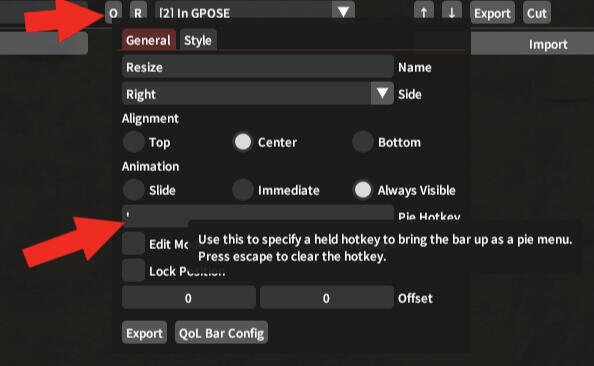
And we're all done!
Now just go to GPOSE and stay pressing the keybind you choose just before. It should now appear a menu with 3 buttons. Use your mouse to choose one.

ENJOY!
FAQ:Why I don't see the plugin?
You need to enable BETA plugin in the Dalamud Setting.
(It's the first one in the experimental tab)
It's the most common question I've receive recently.
You do not even need to repository cause the plugin is in the Dalamud Package itself.My Reshade is reloading itself!
When resetting/upscaling your game, Reshade is disabling or loading again itself. You have to enable it again if like me, your forced it to turn off when launching the game.I can't see the radial menu anymore!
If you don't see the menu, that's maybe because you hide ingame UI to take your screenshot.More
Few shaders can look different when upscaling, take the time to get used to it; specially Depth of Field.Please use the Reshade screenshot feature cause others tend to not capture it in upscale.If you still need any help you can contact me though twitter or Discord: "Ardecia"